Setting Up Disk Drives, Partitions,
and Volumes
Disk drives come in all shapes and sizes, from
large and fast fixed internal devices, to externally connected
FireWire drives, iPods, and even USBbased devices like the iPod
shuffle, which can serve as a disk drive. Regardless of the
connection method, all disk drives are formatted into software
partitions called volumes. To ensure data is preserved and the file
system is properly updated, mounted volumes on removable media must
be ejected before the removable device is disconnected.
NOTE
All volumes in the Finder are mounted, whether
they are shared network volumes or partitions on physical drives.
Volumes on removable drives (FireWire disks or USB keychain drives)
are unmounted using the File > Eject command in the Finder or
with the Unmount button in Disk Utility. If all volumes on a
physical drive are not unmounted before the drive is disconnected,
if the drive is abruptly disconnected, or if there is a power
outage, the disk catalog on those volumes might be damaged, which
could result in data loss.
Whether a physical disk drive is formatted as
one or more partitions, or whether external drives are connected,
all mounted volumes appear as separate drives in the Finder, as
shown here.
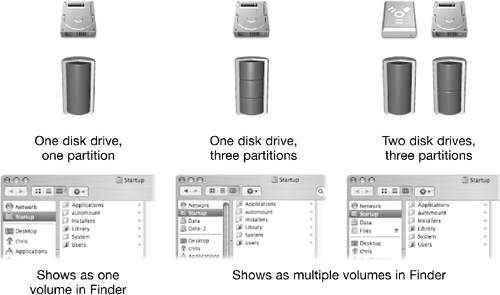 
|