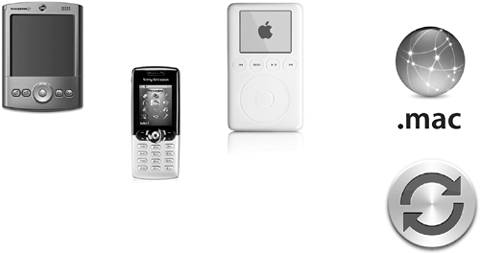Synchronizing Information with iSynciSync helps you manage contact and calendar information across your Mac OS X computer and devices, such as an iSync-compatible Bluetooth mobile phone, a Palm OS device, or an iPod. To see if your device is compatible with iSync, visit www.apple.com/macosx/features/isync/devices.html.
iSync compares the Address Book contact and iCal calendar and To Do information on your computer with the address and contact information on your other devices, and then updates your computer and devices to have the same information. Some fields, including custom fields in Address Book, do not synchronize with all devices. Search the Knowledge Base for information about fields that may not sync with your device. iSync 2.0 is part of Mac OS X 10.4, and includes the Palm conduit. To enable Palm syncing, install Palm HotSync software (www.palmsource.com), then choose Enable Palm Syncing from the Devices menu. NOTE .Mac synchronization settings are available in .Mac preferences. If you click the .Mac icon in iSync, you're directed to .Mac preferences. |