Troubleshooting Systematically
Troubleshooting is a process. If you go about it
systematically, you'll greatly improve your chances of success.
Even in those instances where you can skip a step, it's important
to evaluate the process in its entirety to ensure that you are not
missing something obvious.
The following illustration shows the main steps
of the troubleshooting process. The first row includes steps that
help you assess the problem, the second row shows steps where you
identify the cause and troubleshoot so that you understand it
completely, and the third row is about fixing the problem and
wrapping up the issue.

As you go through the process, keep in mind:
-
The two goals of troubleshooting: fix the
problem properly, and fix it quickly.
-
Tasks such as keeping notes that are important
in every stage.
-
You are troubleshooting to eliminate potential
causes and determine appropriate solutions. When you find the
answer, you can move on to the next stage.
Every support person
uses some type of troubleshooting process, and many organizations
formalize their process to ensure that their technicians don't
inadvertently skip troubleshooting steps. The troubleshooting
process in the following illustration is used by the AppleCare
support group, in order to make sure all issues are properly
handled and accurately tracked. Your organization may have a
similar process, and you may already be familiar with steps in this
process flowchart.
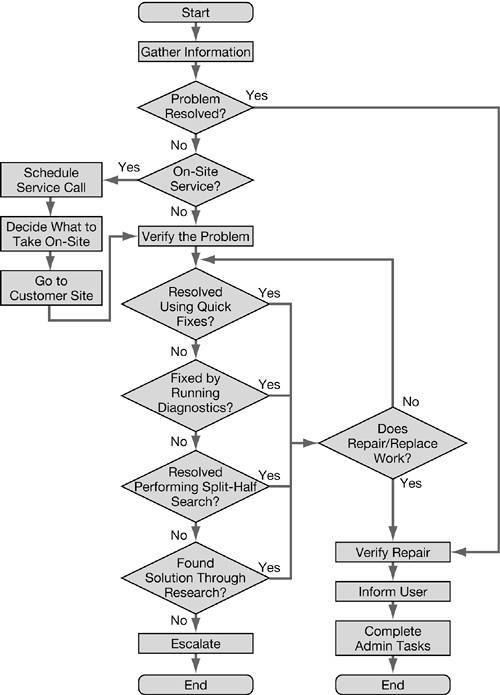
The flowchart describes a series of loops you
perform until you return the system to normal operation. Let's say
you're a desktop support technician called to work on a
malfunctioning computer. According to the flowchart, the first step
is to gather information. You immediately encounter a decision
point: was it a simple problem, and did gathering information alone
resolve the problem? If it doesn't, you then verify the problem,
that is, you see if you can reproduce it, and you try a quick fix.
(You can skip the on-site service decision, since you already have
the computer in front of you.) Let's say you think you have
identified the problem, so you skip to repair or replace. (In a
software context, this choice can be stated as "troubleshoot or
reinstall.")
After completing the repair (often a quick fix
is a repair), you ask yourself if the problem is resolved. No? Then
you loop back to trying quick fixes. You may try a number of quick
fixes before either resolving the problem or deciding that no more
quick fixes apply and you need to go on to running diagnostics. You
may realize that you have exhausted your knowledge and need to
research. You may decide that it is time to escalate the problem to
a senior technician. Or, you may determine that the problem is
fixed and enter the documentation/notification stage.

|