Verifying the
Problem
Verifying the problem means reproducing the
symptoms the user describes and observing the problem for
yourself.
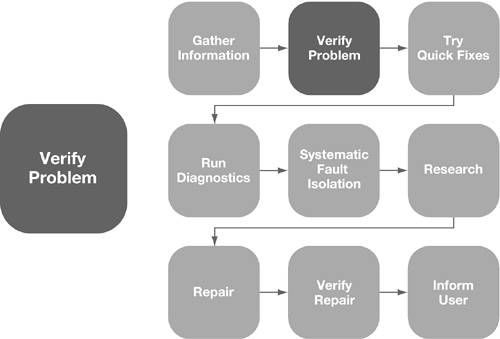
Verifying the problem is important for several
reasons:
-
Sometimes you can solve the problem by observing
what the user does to recreate the symptoms. It's possible that he
or she is doing something wrong that can be corrected.
-
It often yields more information about the
circumstances of the problem. (This information can differ from the
description provided by the user.)
-
It helps ensure that you don't jump to a
conclusion, or waste time trying to troubleshoot a nonexistent or
poorly-defined problem.
Problem ScenarioVerification
Verify the following problem to make sure you're
working on the right thing.
A user calls and says that he can't get into his
computer. He sees a message on his screen that will only let him
restart or shut down. On the surface, this sounds like it could be
the kernel panic message, but to verify the problem, you ask him to
power on the computer and describe what the computer is doing as it
starts up. The user is reluctant to do this, because he has seen
the problem happen every time, and someone has told him that the
problem is a kernel panic. He wants you to recommend steps to him
to address the kernel panic. You tell him that reproducing the
problem while you're speaking with him will help solve his problem
more quickly.
He describes a normal startup sequence, and then
the "message" appears on screen that will only let him restart or
shut down. When you ask him to read everything in the message, it
becomes clear that he's describing the login window. You ask him to
click on his name and log in.
Further questioning reveals that he had recently
added another user account for someone else to use the computer.
Because he had only used the computer with one user before, he had
never seen the login window before. (He was not aware that he could
click the user names in the login window, because they did not
clearly look like buttons.)
|