Appendix C. The Classic
Environment
The Classic environment is an application
environment in Mac OS X that allows you to run Mac OS 9compatible
applications. An application environment is a set of libraries,
resources, APIs, and API-dependent services. Classic uses
foundation components in the operating system: core services
(Quartz, OpenGL, QuickTime, and so on) and the core operating
system (Darwin kernel). This enables Classic to use printing,
device drivers, and networking as though you were booted in Mac OS
9.
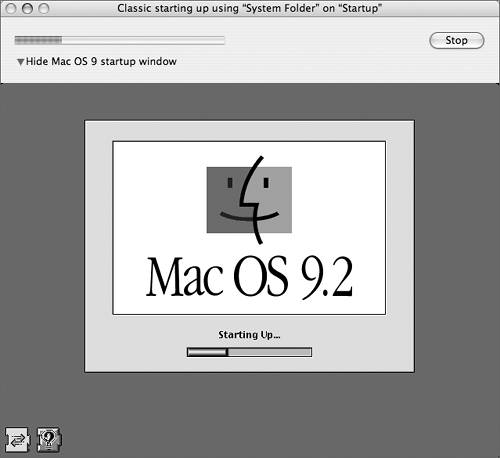
Classic supports
applications that run in Mac OS 9.2 and later. In mixed Mac OS
9/Mac OS X installations, this allows you to retain your investment
in older Macintosh applications. Classic provides a fully-featured
Mac OS 9 environment, with virtually all of the functionality that
is available when running Mac OS 9 as the primary operating system
on your Macintosh.
The Classic environment requires a Mac OS 9.2 or
later System Folder, with fonts, extensions, control panels, and
system preferences. However, you use Classic preferences in Mac OS
X to manage Classic. That is where you can perform maintenance
tasks, such as restarting or stopping Classic, rebuilding the
Classic desktop, or starting Classic with extensions off.
For ease of use, and due to the legacy nature of
Mac OS 9, Classic components are easier to identify than components
for other application environments such as Java and X11. In this
appendix, you will learn about Classic components, the architecture
of the Classic Environment, and troubleshooting issues.
NOTE
Although this appendix covers how Classic
provides Mac OS 9 functionality from within Mac OS X, it assumes
you are already familiar with the basic concepts and operation of
Mac OS 9.
|