Exploring the Classic Process
Unlike Cocoa or Carbon applications, Classic
applications do not operate as standalone processes. Instead,
Classic applications open and run within a single, shared process
named TruBlueEnvironment. This single memory space contains Mac OS
9, along with any Classic applications and extensions.
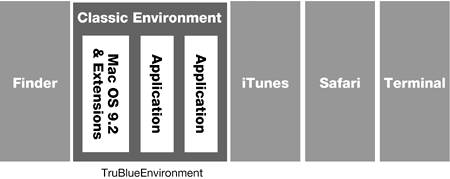
Because Classic applications share a common
process and memory space, just as they do in Mac OS 9, they are not
protected from each other. If a Classic application crashes, it can
crash other applications running in the Classic environment or the
Classic environment itself. It cannot crash native Mac OS X
applications, because they run in separate, memory-protected
spaces.
You should remember that quitting or forcibly
quitting the Classic environment shuts down Mac OS 9 and all
running Classic applications. If you are having problems quitting a
specific Classic application, save your work in other applications
before you try the Mac OS X Force Quit command
(Command-Option-Escape). You can attempt to force quit the
offending application without disturbing the rest of the Classic
environment. If the operating system cannot quit the Classic
application, it will automatically quit the Classic environment
instead.
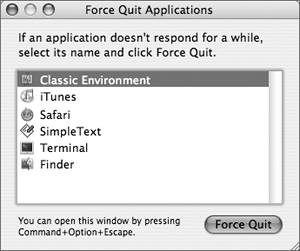
NOTE
Although Classic and all Classic applications
run in a single memory space, Force Quit will list Classic
applications separate from the Classic environment. This is shown
in the screenshot above, where SimpleText is a Classic
application.

|