Using AirPortAirPort has been a feature of Mac OS X since its introduction. AirPort is Apple's implementation of the industry standard 802.11b protocol, which provides 11 Mbit/s of bandwidth. AirPort Extreme is Apple's implementation of the 802.11g protocol, allowing more bandwidth (up to 54 Mbit/s) and advanced features such as bridging for extended range. AirPort and AirPort Extreme are cross-compatible, and can be used simultaneously, although AirPort Extreme (802.11g) devices making AirPort (802.11b) connections will communicate at the slower rate.
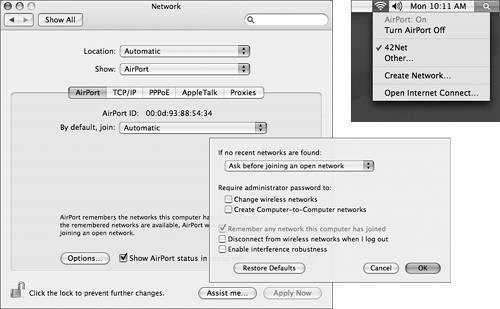
Because AirPort is a wireless implementation of Ethernet, an AirPort wireless port supports all of the same protocols as a wired Ethernet port. The AirPort pane is used to specify which AirPort network the computer should join, or if the computer is to create a new AirPort network. You can also set AirPort to automatically attempt a connection to any networks within range. You can use a number of AirPort utilities when troubleshooting your AirPort connection. Mac OS X includes the AirPort Admin Utility for configuring your base station, as well as Internet Connect for checking the signal level from a base station. Additionally, the AirPort Extreme Base Station ships with the AirPort Management Utility, which is used to manage a number of AirPort devices, and the AirPort Client Monitor, which gives you performance statistics and connection status for your AirPort interface. For more information about AirPort troubleshooting and support, visit www.apple.com/support/airport. AirPort uses industry-standard components and drivers, and is compatible with third-party base stations and most wireless access points, although third-party base stations are usually configured with software from the vendor. If you find that you cannot connect to a third-party device, you can use Network Diagnostics to test connectivity, but you might not be able to completely trouble shoot the third-party device. |