Using a Modem
With a modem port chosen in Network preferences,
you use the PPP pane to enter the phone numbers and PPP login
information for your dialup connection. This information is
normally included with the configuration information from your ISP.
You can configure several modem ports, each with unique dialup and
IP address configurations.
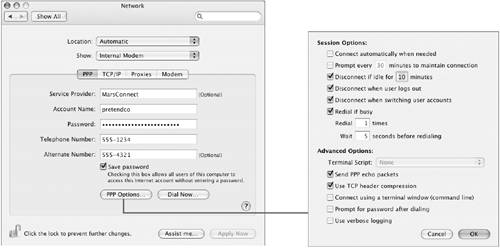
Click the PPP Options button to open a
configuration sheet with many advanced options. You can configure
PPP to connect automatically when starting a TCP/IP application,
such as a web browser or mail application. You can also connect
using a command-line interface.
You might not want to select the "Connect
automatically when needed" checkbox. There are many daemons and
background services running in BSD that may trigger an automatic
connection, whether you want one or not. PPP connections can always
be established manually by choosing Connect from the Modem menu
extra or by clicking Connect in the Internet Connect utility.
In the Modem pane, you choose the type of modem
your computer uses and set the preferences for it. The Modem pop-up
menu contains a long list of Apple and third-party modems; to use
the modem provided in most Macintosh computers, choose one of the
Apple Internal 56K Modem varieties. You can opt to show the modem
status in the menu bar.
NOTE
If AOL software is installed, the options in the
PPP and Modem panes are inactive, because connection settings and
modem configuration are handled through AOL's software.
|