Lesson 10. Providing Network
Services
|
Time
|
This lesson takes approximately 1 hour to
complete.
|
|
Goals
|
Use Sharing preferences to grant remote clients
access to local files
|
|
Use Sharing preferences to enable Personal Web
Sharing
|
|
Locate the files that correspond with the
computer's main website, as well as the user's website
|
|
Turn on the firewall in Sharing preferences so
that access through IP ports for inactive services is blocked
|
|
Enable remote connections via SSH
|
|
Troubleshoot network services issues
|
In the previous two lessons, you've seen how you
can configure networking and access network services in Mac OS X.
To complete the network picture, this lesson discusses providing
services to other clients on the network. For example, you can
share a file or folder with a group of people you're working with,
or host a website on your computer.
You make items on your computer available to
other users by enabling network services. A network service is a
protocol, or set of rules, for communication. Examples of protocols
for network services include Apple Filing Protocol (AFP), File
Transfer Protocol (FTP), and Secure Shell (SSH). When you activate
a network service, your computer responds to requests that use that
protocol.
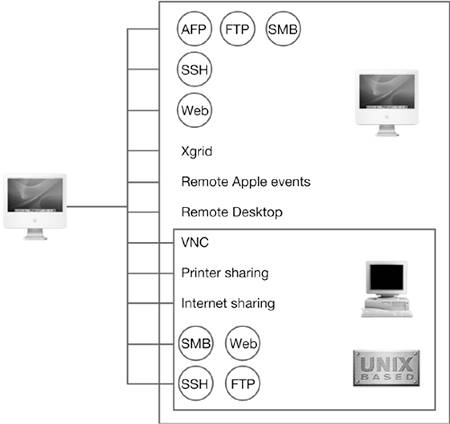
With Mac OS X, you can provide several network
services. You can choose a network service based on the items
you're sharing and the types of computers and users to which you
want to provide access. While every service shared is available to
other Mac users on the network, many services are also available to
Windows and UNIX users. This lesson explores services to be shared
and the network clients that can access these services. We also
discuss the built-in firewall in Mac OS X and how it can be used to
safeguard your computer while providing network services to
others.
To make the most of this lesson, you should have
access to at least two Mac OS X 10.4 computers on the same network.
Ideally, they should be physically close so you can make changes on
one computer and see the effect on the other. The computer that is
sharing services is called the server. The computer that is accessing the services
on the server is called the client. This section explains how to
set up these computers, but it's not imperative that you actually
do so. You should be able to follow along by reading the
step-by-step instructions and examining the screen shots.

|