Understanding the Printing
Process
When you print from an application in the Mac OS
X graphical interface, the application uses the Mac OS X imaging
frameworks to create a PDF spool file that is passed off to the
Common UNIX Printing System (CUPS), a cross-platform open-source
printing solution. When you print from the command line, the spool
file might be in a different format, such as text or PostScript.
CUPS allows you to print to PostScript and raster printers, whether
they are connected directly to your computer or shared over a
network.
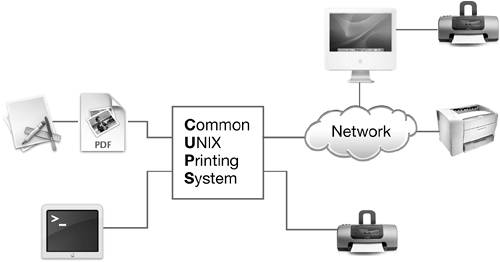
Spool files created by Mac OS X applications or
by the command-line utilities are placed in the directory
/var/spool/cups. The CUPS daemon then finds each spool file and
passes it through a set of filter processes known as the print
chain. These processes convert the file to a format that the
printer understands, and then send the output file to the
printer.
CUPS contains many features that are beyond the
scope of this book. You can also learn more about CUPS by accessing
online help in the built-in CUPS web server by entering the
following URL in a web browser running on Mac OS X: http://127.0.0.1:631.
MORE INFO
Refer to Knowledge Base document 75413, "Mac OS
X Server 10.2: How to Set Up Print Load Balancing Using CUPS."
|