Viewing User
Environment Setup
Mac OS X requires user authentication prior to
accessing the system. Although the loginwindow process manages the
user authentication process, it does not itself authenticate the
user. The loginwindow process passes the information specified in
the login window to Open Directory for authentication. When Open
Directory authenticates the user, loginwindow initiates the user
session and displays the status bar, along with the text "Logging
In."
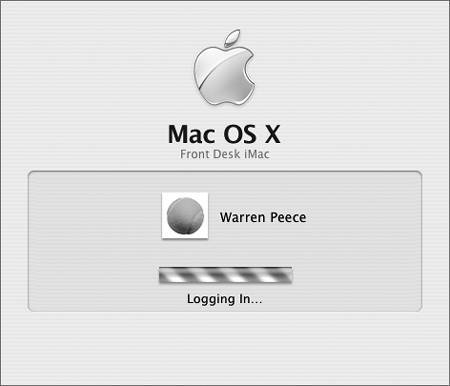
NOTE
If you select the "Automatically log in as"
option in the Login Options pane of Accounts preferences, the
loginwindow process does not prompt you for login information.
When a user logs in to the system, the
loginwindow process sets up the user environment and records
information about the login. It also configures the mouse,
keyboard, and system sound using the user's preferences, and
retrieves the user record from Open Directory.
|