Identifying Macintosh Application EnvironmentsThe following types of applications can run in Mac OS X:
All application environments are accessible through the Aqua graphical interface. This is true even for some BSD tools and applications, which provide a graphical user interface either through native applications such as Network Utility or through the X11 graphical system. However, to directly use pure BSD-only tools, you need to use a command-line interface utility such as Terminal. Native ApplicationsNative applications are designed specifically to be used with Mac OS X. They can take full advantage of Mac OS X features such as preemptive multitasking and 64-bit memory management.
Native applications usually are stored in Applications. If you want to install an application so that only a specific user can use it, you can install it into ~/Applications. In addition, applications often place support files in /Library/Application Support and ~/Library/Application Support. Mac OS X originally provided two development environments for creating native applications: Carbon and Cocoa. When Mac OS X first shipped, the term Carbon referred to applications that were based on the existing procedural programming APIs used with Mac OS 9 applications and that could be used to develop an application that ran on both Mac OS 9 and Mac OS X. Cocoa referred to an entirely new object-oriented development methodology to develop applications that only ran on Mac OS X. Over time, these development environments began to share capabilities and developers could (and often did) support both within the same application. When looking for applications to run on Mac OS X 10.4, you should not be concerned with whether the application uses Carbon or Cocoa. Just look for an application with the "Built for Mac OS X" icon. For a list of applications developed for Mac OS X, visit the Macintosh Products Guide at http://guide.apple.com. NOTE While this book does not include introductory information on using built-in native applications such as Address Book, Mail, Safari, and Sherlock, .Mac members can find tutorials for these products and Mac OS X in the .Mac Learning Center. Visit www.mac.com for information on the .Mac Learning Center. ClassicThe Classic environment supports legacy applicationsapplications designed to be used with Mac OS 9 or earlier. Using the Classic environment, you do not need to upgrade all of your applications immediately after upgrading to Mac OS X. To use the Classic environment, however, you must install Mac OS 9.2 or later in addition to Mac OS X.

For more information, see Appendix C, "The Classic Environment." JavaUsing the Java application environment, you can develop and run Java applications and Java applets on Mac OS X.
You can use Safari or other web browsers to run Java applets. Just type the URL for the applet location. Applet Launcher is no longer a separate application in Mac OS X 10.4. Java Web Start (/Applications/Utilities/Java) runs full-featured Java applications that are downloaded and launched by your web browser. Web Start applications are launched by clicking a web page link that downloads a small .jnlp file and launches it. If the application is not present on the computer, the Java Web Start utility automatically downloads the necessary Java class files (that are stored in a Web Start cache in ~/Library/Caches) and starts the application. Once running, the application is independent of the browser, which allows you to quit the browser or surf to another page. If you launch the same application a second time, Web Start will allow you to convert the .jnlp file into a standalone application that you can double-click and run without having to use the Web Start utility. MORE INFO For more information about Java Web Start, visit http://developer.apple.com/java/javawebstart. BSD/X11Because Darwin uses BSD 5.0 UNIX, you can write and run UNIX shell scripts to use any of the command-line interfaces in Mac OS X. You can also run UNIX-style applications and tools that have been ported to Mac OS X. The BSD layer provides yet another platform for professional developers and scripters.
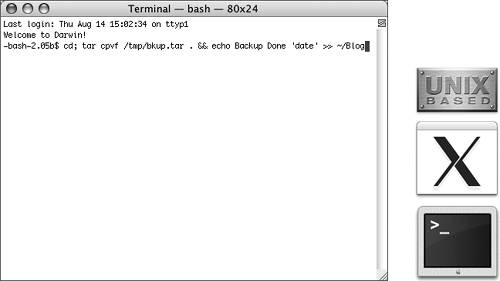
You will learn how to use the command-line interface in Lesson 7, "Command-Line Interface." MORE INFO To learn more about BSD, visit www.bsd.org. For more information about the Darwin kernel, visit www.opendarwin.org. Initially, applications running on UNIX-based operating systems were limited to the command line. Later, the X Window System, more commonly called X11, allowed developers to create more sophisticated user interfaces for their applications. X11 for Mac OS X is a complete X Window System implementation for running X11-based applications on Mac OS X. X11 for Mac OS X is included with the Mac OS X Install DVD, but it's not installed by default. (To install it, click the Customize button in the Installer. X11 will appear in /Applications/Utilities.) X11 for Mac OS X includes the full X11R6.6 technology including a window server, libraries, and basic utilities such as xterm. NOTE You can launch an installed X11 application by double-clicking its icon in the Finder. |

